The Members Portal is managed by Beacon on a separate website. For more about Beacon see Beacon Members Portal.
These notes are guidance for Plymouth u3a members to be able to view:
- Current Groups and relevant information;
- The Group’s Calendar;
- Access to their individual membership record;
- Renew their membership on-line – when it becomes due.
These instructions are available to download: Guide to u3a Members Portal.
To access the Members Portal
Select Members from the top menu bar, then from the drop down list select Members Portal
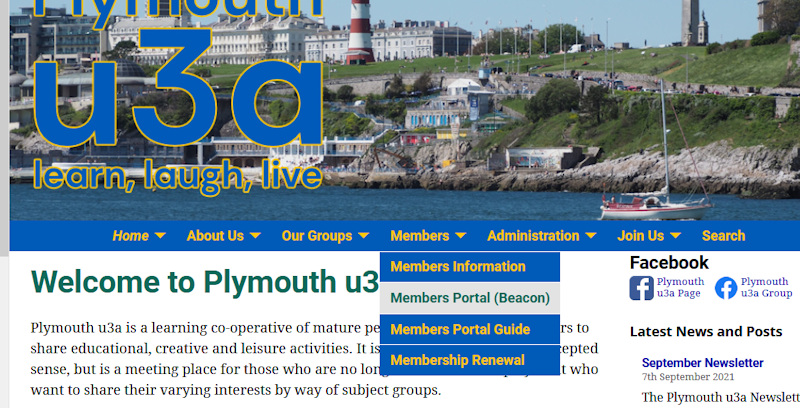
A new tab or window will open, with a request that you identify yourself. (see image below)
![]()
If you have signed in before you can enter your email address and password.
If not, you will need to register for an account. Click on Register for a membership account
You will need to confirm your identity by entering your membership details.
These must be the details that you registered your membership with typed correctly with capitals and lower case as per below.
Type in your Membership number, Forename, Surname, Post Code and email address, then click Confirm Identity.
- If you can’t remember your membership number, it is shown on your Membership Card.
- Forename and Surname are case sensitive and have to be entered exactly the same as on your Membership Card (which is generally all lower case except the first letter in upper case). The Post Code and email fields are not case sensitive.
- Beware of using predictive text or ‘copy & paste’ to complete your name – it may insert a blank space after your name which will make the log-in fail.
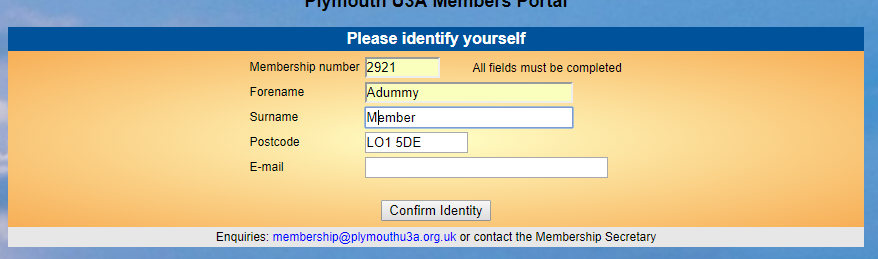
If the details you are entering are not accepted it may mean the details recorded on your membership record are incorrect. If you think this is the case please contact the Administrator, David Hamm, using the Contact Form.
When you are in the Members Portal, click on the blue text under “Select an option” to view or edit personal details, view groups, view the calendar and, if available, renew membership.
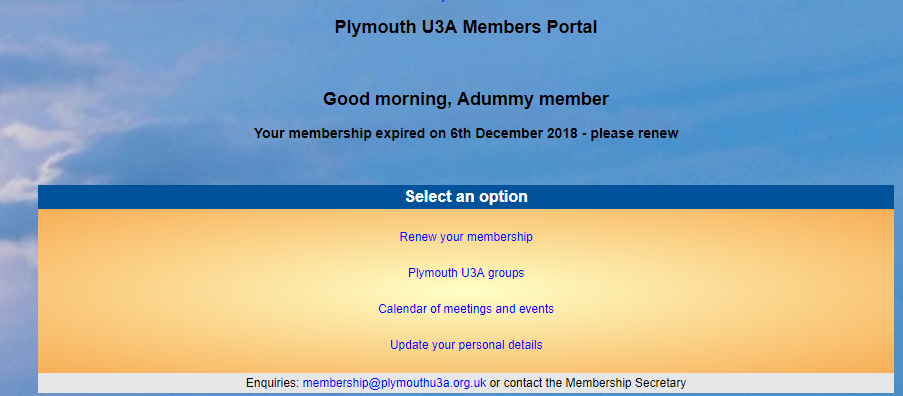
Groups List and Calendar of Meetings
Plymouth U3A Groups and Calendar of meetings and events are for viewing the respective information.
Clik on “Plymouth U3A Groups” to see a full list of groups (sample shown below). Click on any subject to see further details.
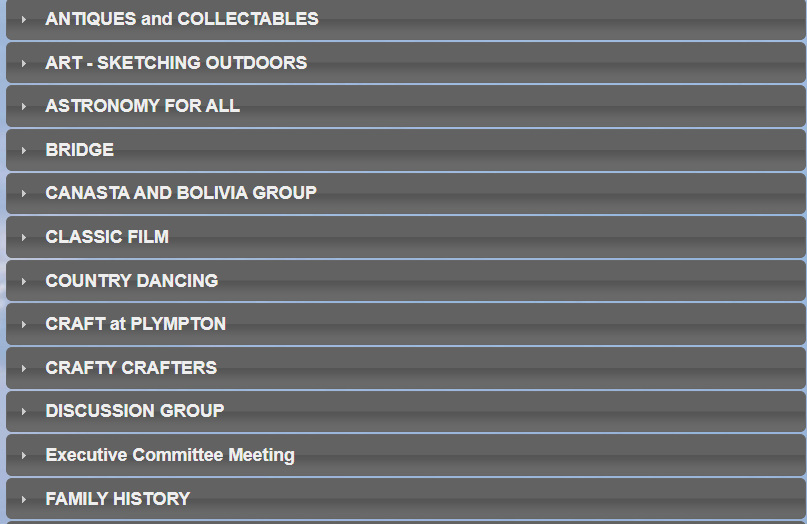
Click on “Calendar of meetings and events” to see a full calendar list (sample below). Click on any item to see further details.
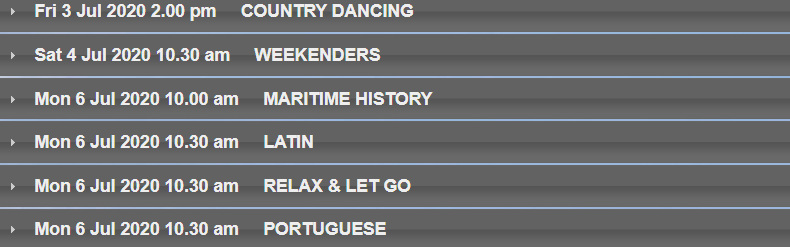
Renew your membership
The option to renew your membership on-line will only appear in the list when your membership becomes due (not before this date). Click on “Renew your membership” if you wish to do so.
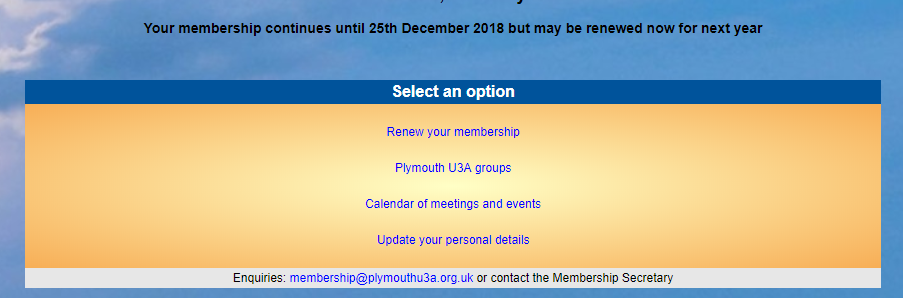
In April/May of each year you can select this option and make your payment to renew your membership. You will be asked to Login to PayPal however please ignore this if you do not have a PayPal account and just select Pay by Debit or Credit Card. (please do not be confused by £1 fee showing in this example as it purely a test scenario. However in reality the cost of your membership fee will show here.)
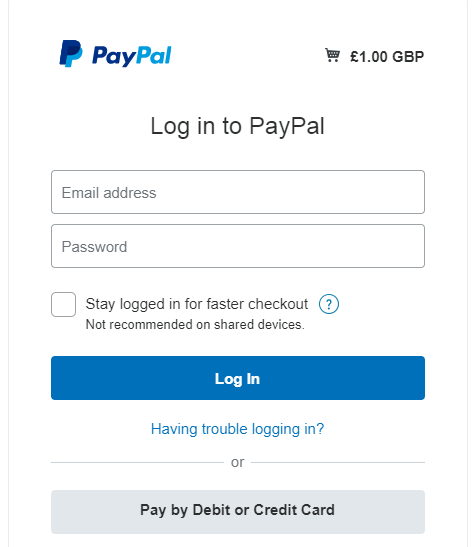
Your membership card can either be collected from the membership secretary in personor will be sent to you in due course.
Update your personal details
This is the information you provided when applying for or renewing your membership. If your details have changed – please click on the option “Update your personal details” and amend as required.
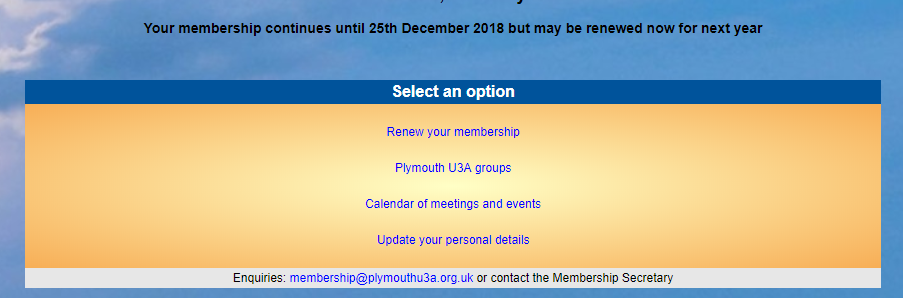
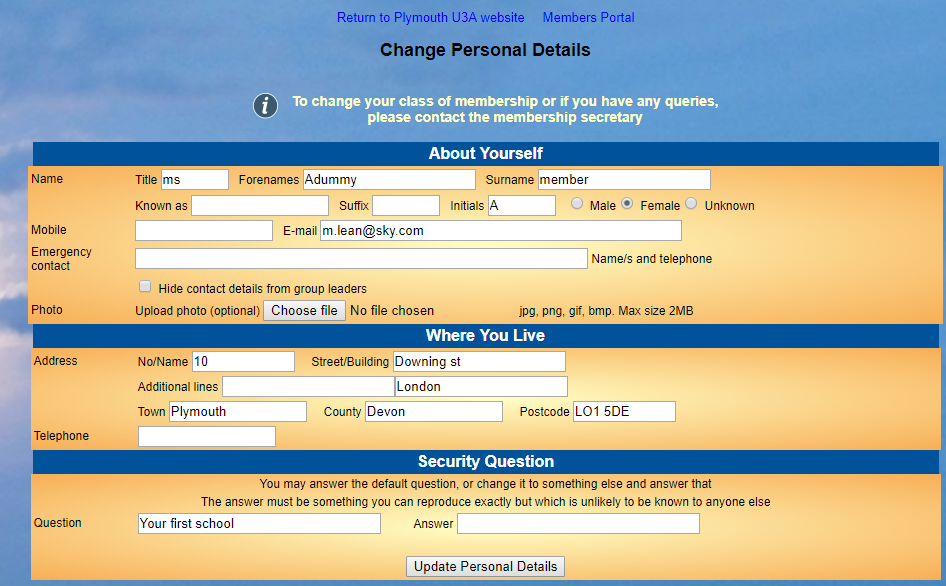
Log out
When you are finished – Please make sure you Log out!
Do this by clicking the option to return to the website or by closing the tab or window.


